Volkswagen Touran Owners Manual: Windscreen wiper lever
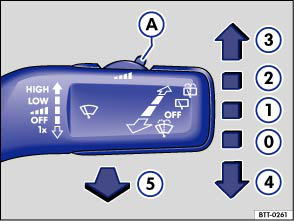
Fig. 80 Operating the front windscreen wiper

Fig. 81 Operating the rear window wiper
 First read and observe the introductory information
and safety warnings
First read and observe the introductory information
and safety warnings | Move the lever into the desired position : | ||
|---|---|---|
| ⓪ |


 |
Switches off the windscreen wiper. |
| ① |
 |
Interval wipe for the windscreen. Use switch to adjust the length of the intervals (vehicles without rain sensor) or the sensitivity level of the rain sensor. |
| ② |


 |
Slow wipe. |
| ③ |



 |
Fast wipe. |
| ④ |

 |
Flick wipe – wipes briefly. Push and hold the lever down for longer to wipe more quickly. |
| ⑤ |
 |
Pulling the lever activates the wash and wipe system for cleaning the windscreen. |
| ⑥ |
 |
Interval wipe for the rear window. The wiper will wipe the window approximately every six seconds. |
| ⑦ |
 |
Pushing the lever activates the wash and wipe system for cleaning the rear window. |

 NOTICE
NOTICE
- Remove any snow and ice from the wipers before setting off.
- Carefully detach wiper blades that have become frozen onto the windscreen Volkswagen recommends using a de-icer spray for this.

The windscreen wipers will only function when the ignition is switched on and the bonnet and tailgate are closed.

The interval wipe for the windscreen depends on the speed of the vehicle. The wipers will wipe more often as the vehicle moves faster.

The rear window wiper is switched on automatically if the front windscreen wipers are switched on and the reverse gear is engaged.
 Indicator lamp
Indicator lamp
First read and observe the introductory information
and safety warnings
Lit up
Possible cause
Correction
Windscreen washer flui ...
 Windscreen wiper functions
Windscreen wiper functions
First read and observe the introductory information
and safety warnings
Windscreen wiper response in various situations:
When the vehicle is sta ...
Other materials:
Volkswagen Touran Owners Manual. Seat heating
Fig. 48 In the centre console:
controls for the front seat heating, set here to the second heating level
First read and observe the introductory information
and safety warnings The seat cushions can be heated electrically
when the ignition is switched on. In some versions, the backrest ...
Volkswagen Touran Service Manual. Paint Thickness Tester -VAS6272
Definition:
Paint Thickness Tester -VAS6272-
Product Description
The paint layer thickness measuring instrument -VAS6272
Paint Thickness Tester- is a combination measuring instrument
used for ...
